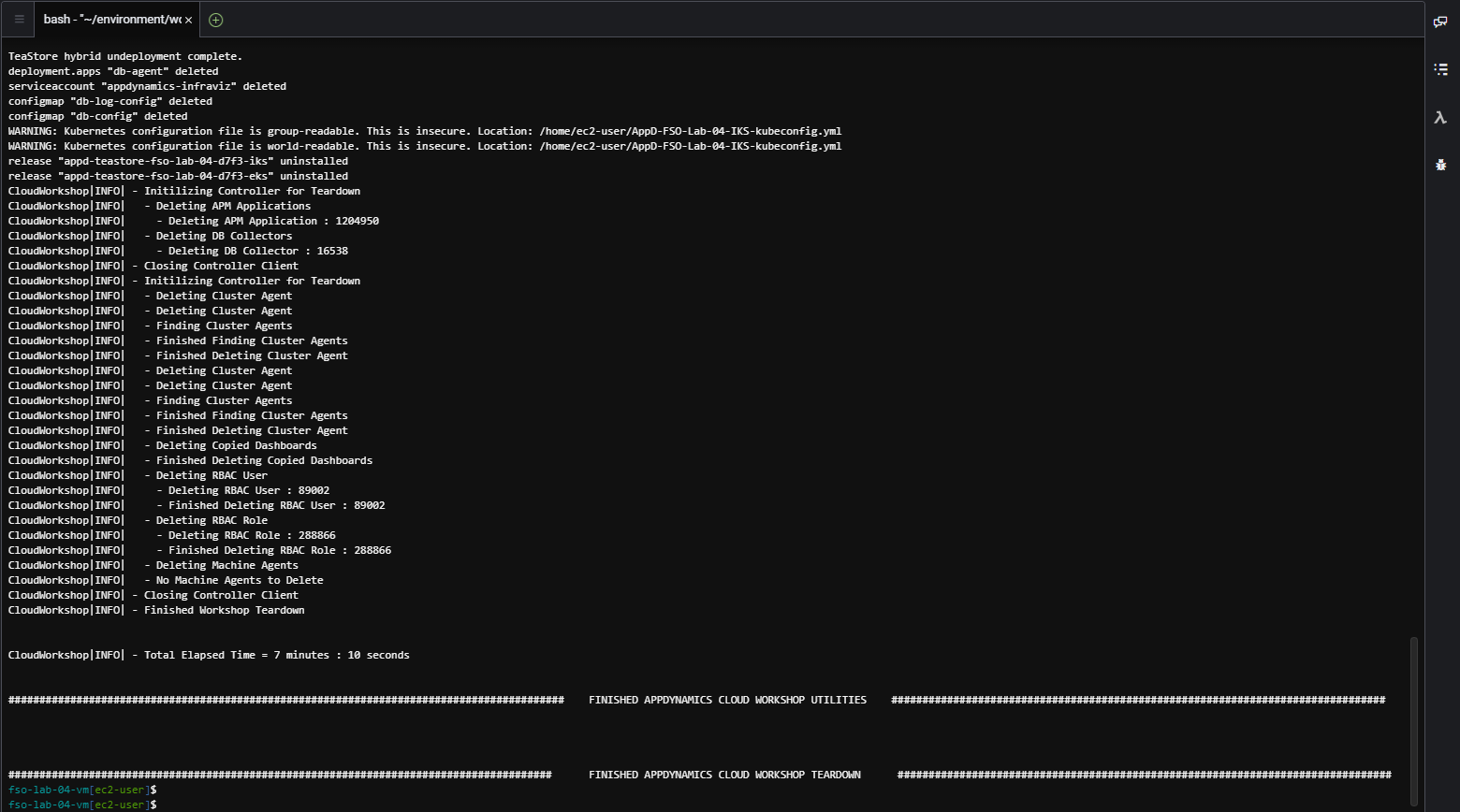Workshop Cleanup
Now it’s time to do a small amount of cleanup that will only take a few steps to complete.
Delete CloudFormation Stack
Use the link below in a new browser tab to navigate to CloudFormation in the AWS console.
https://us-west-1.console.aws.amazon.com/cloudformation/home?region=us-west-1Use the steps below to find your CloudFormation stack and delete it.
- Type in AppD-FSO-Lab-{your-lab-number} in the search box and hit enter
- Select your CloudFormation Template
- Click on the Delete button
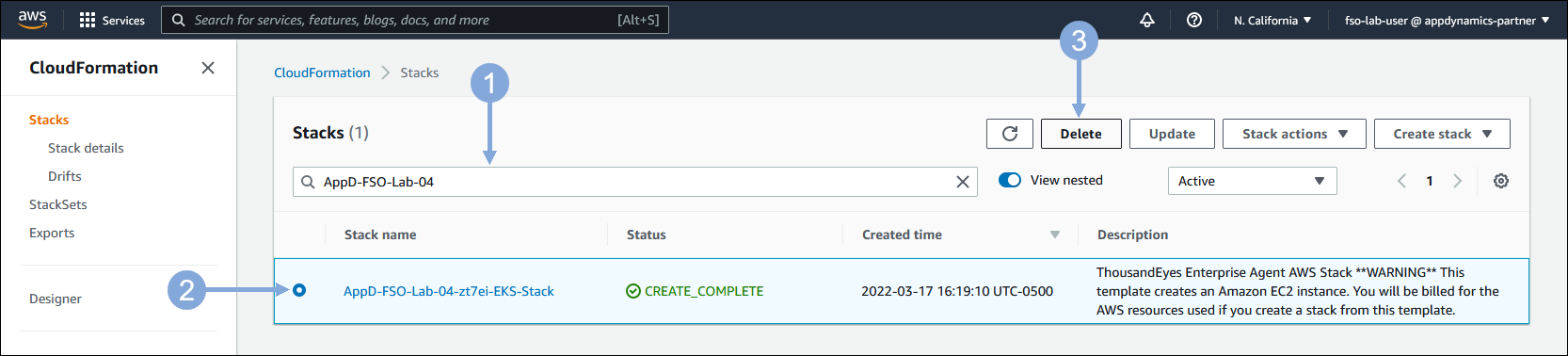
Now click on the Delete stack button to confirm deletion of your CloudFormation stack.
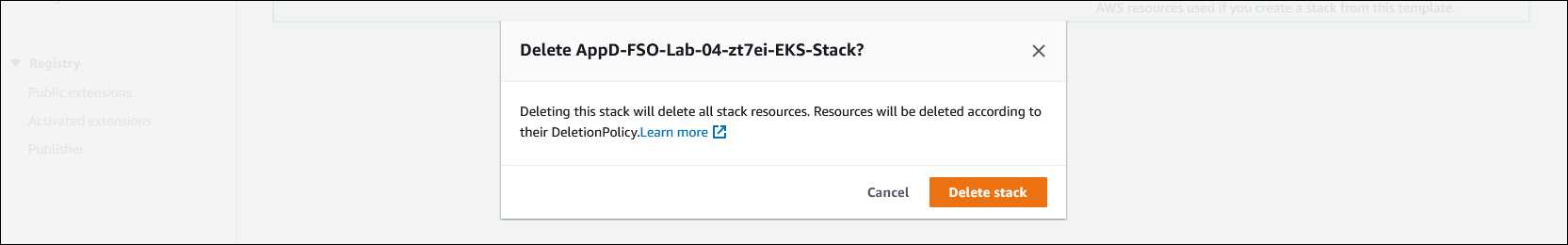
Run Workshop Teardown
In your Cloud9 terminal use the commands below to teardown the remaining workshop artifacts.
cd /home/ec2-user/environment/workshop
./teardownWorkshop.shThe output from the teardown script when it starts should look like this and should take ~8 minutes to complete.
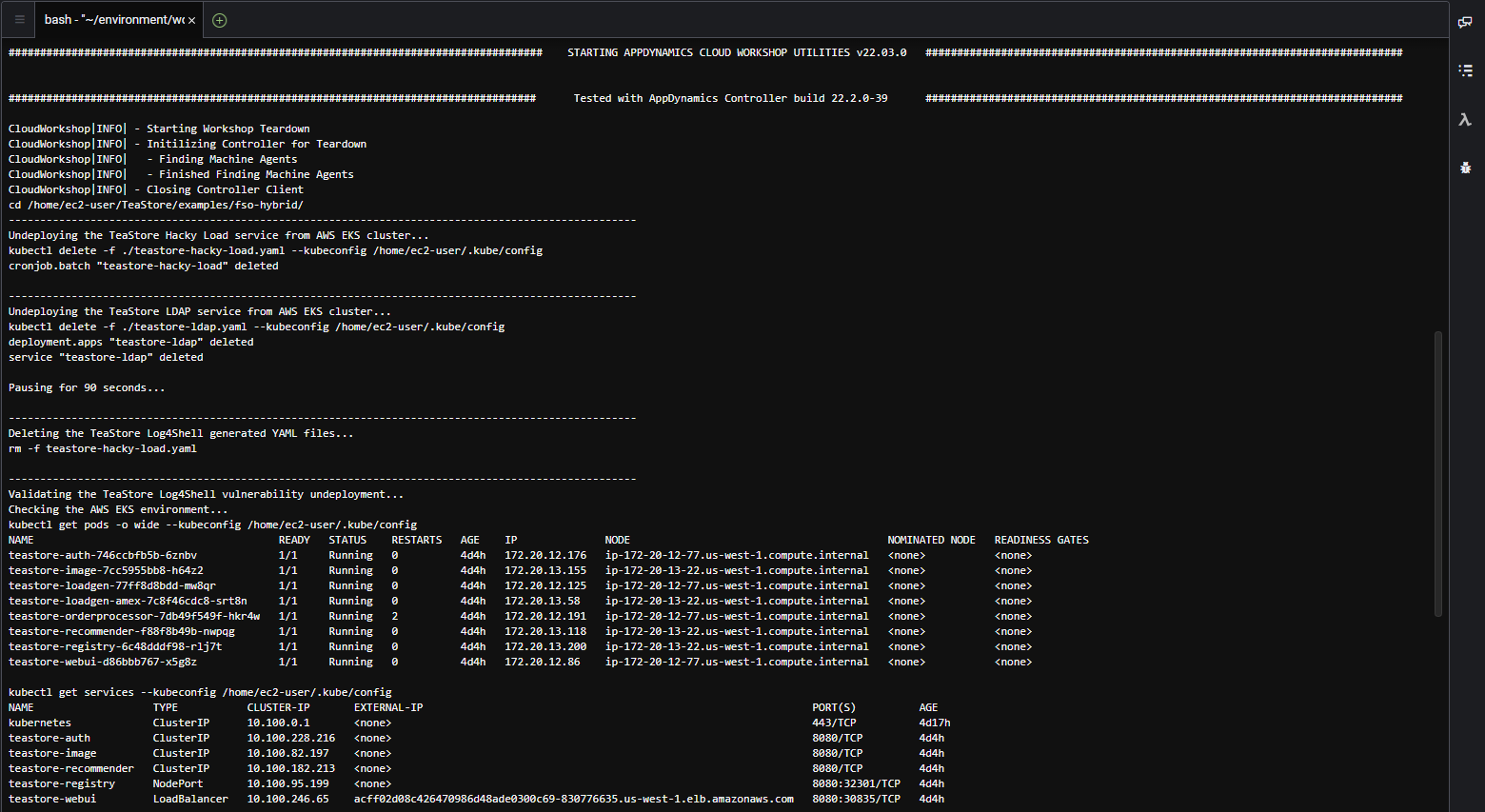
The output from the teardown script when it finishes should look like this.